Create Summer Fill Orders for Degree Day Base, Julian 6 month, and Will Call tanks flagged for Summer Fill.
| Access |
| Grant permission to User Profiles in Access User Profiles > select a User Profile > Menu Security > Oil & Energy module > Summer Fill> Generate Summer Fill Orders. |
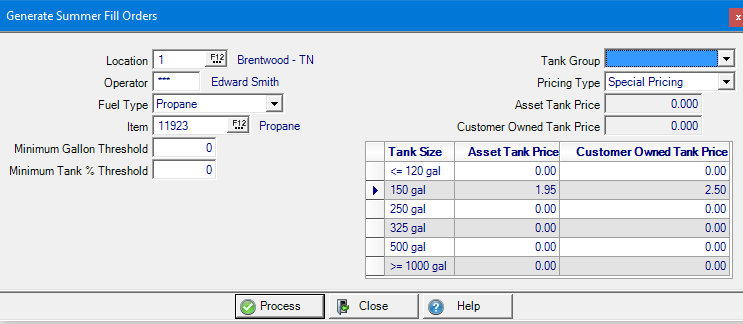
Enter the Location ID or use F12 to search.
Provide the Minimum Gallon Threshold, the minimum number of gallons needed to generate an order.
Enter a Minimum Tank % Threshold which indicates the percentage a tank is considered empty. For instance, entering 30% would return tanks that are considered 30% empty.
Use either or both Threshold fields, which applies to all delivery type tanks, to retrieve the Tanks for Summer Fill Orders.
Provide the Operator ID and select Process to generate the Summer Fill Orders.
Use the Fuel Type drop down menu to select Non-Propane or Propane which also requires entering an Item ID.
Focus the Tanks eligible for a summer fill by selecting a Tank Group in this optional field.
Pricing Type can be set to Tier Pricing or Special Pricing which allows an Asset Tank Price and Customer Owned Tank price to be entered based on the size of the tank. Enter a price, up to three decimal places for either price field. See Item detail > Sites > Oil & Energy Tiers for more details
Select Process to generate orders.
Order Quantity Calculations
How Summer Fill order quantity is calculated depends on the delivery type set on the tank.
Will Call and Julian 6 Tanks
Order quantity will be calculated as the average of the last three deliveries to the tank. For tanks with less than three deliveries, the average of existing deliveries will be used. In the instance there are no previous deliveries to the tank, the Tank's Usable Gallons becomes the Order quantity.
Degree Day Base Tanks
Order Quantity is now calculated using the formula
(Location's Base Degree Day Counter - Tank's Last Del Deg Day) / Tank's K Factor
The maximum Order quantity is now set to the Tank's Usable Gallons.
If the Tank's Last Del Deg Day is zero, the Tank's Usable Gallons will be used as the Order quantity.
When Thresholds are Applied
After determining the Order Quantity as described above, any threshold set in either field is applied. If using the Minimum Tank % Threshold, the tank percentage is calculated by dividing Order Quantity by the Tank's Usable Gallons. If the quantity is greater than or equal to the threshold applied, a summer fill order will be created.